Learn How to Check Available Storage Capacity on iPhone

Checking the available storage space on your iPhone is crucial in order to prevent memory issues caused by excessive installation of applications or file storage. These issues can lead to slow performance, freezing, and lagging.
Implementation steps:
Step 1: Open Settings on your iPhone.
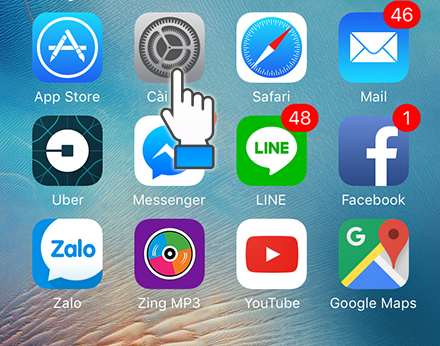
Step 2: Navigate to General Settings.

Step 3: Scroll down and select Storage & iCloud Usage.
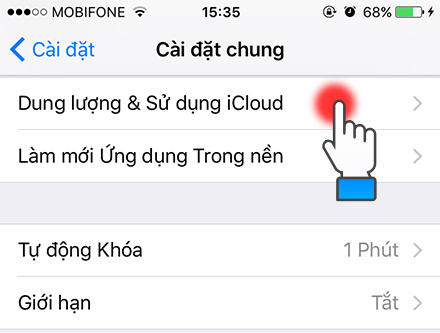
Step 4: In this section, you can see the amount of memory used by your iPhone and the available memory. For example, in my case, there is 9.7 GB used and 2 GB of available internal memory.

If you want a detailed view of how much internal memory each application is occupying, you can click on Manage Storage.

By clicking on this option, you will be able to identify which applications are consuming the most memory. For instance, in my case, Photos and Facebook are using the most memory. Reducing usage of these applications can significantly free up internal memory on your iPhone.
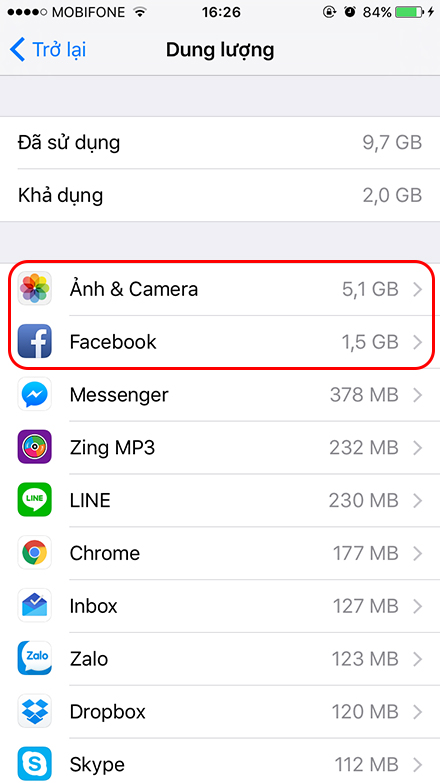
If you have low or very low available space, don’t worry. There are ways to fix it. Please refer to our article for more information.
The purpose of this article is to provide you with a detailed guide on how to accurately check the available storage space on your iPhone. If you have any further questions, feel free to leave a comment!
The post https://meo.tips/lifehacks/learn-how-to-check-available-storage-capacity-on-iphone/ appeared first on Meo.tips.
View more from Meo.tips:
Use Zalopay to Easily Pay Your Electricity and Water Bills On Your PhoneExplore the Latest 2022 Men’s Hair Color Trends
Review of the Top 3 Obagi Products for Treating Melasma
Classifying and Drinking Whiskey: A Guide to Suitable Standards
10 Easy Ways to Get Rid of Dark Circles Under Your Eyes
Pocket These 10 Summer Makeup Secrets to Shield Your Skin
How Often Should You Be Incorporating Masks into Your Skincare Routine?
Ten Strategies to Streamline Your Cooking Process
“Uncovering 8 Secret Tips to Make Your Kitchen Sparkle”
Quick Tips for Resetting a Forgotten Password
Troubleshooting a Bluetooth Speaker: Causes and Solutions for Inability to Hear or Speak
How to Prevent and Maintain Leather Jackets to Keep Them Looking Like New
Exploring the Health Benefits and Unexpected Side Effects of Longan Fruit
Discover the Earnings of ASMR YouTubers
Pain Relief from Guise Leaves Antidote Found
Farewell to July: A Round-up of Over 40 Inspiring Parting Quotes for the Soul
Top 8 Party Decorations for Your Next Celebration
4 Strategies for Storing Chili for One Month
Guidelines for Renewing a Lost Driver’s License without Retaking the Test
Reducing Room Humidity: Understanding Air Humidity
Comments
Post a Comment